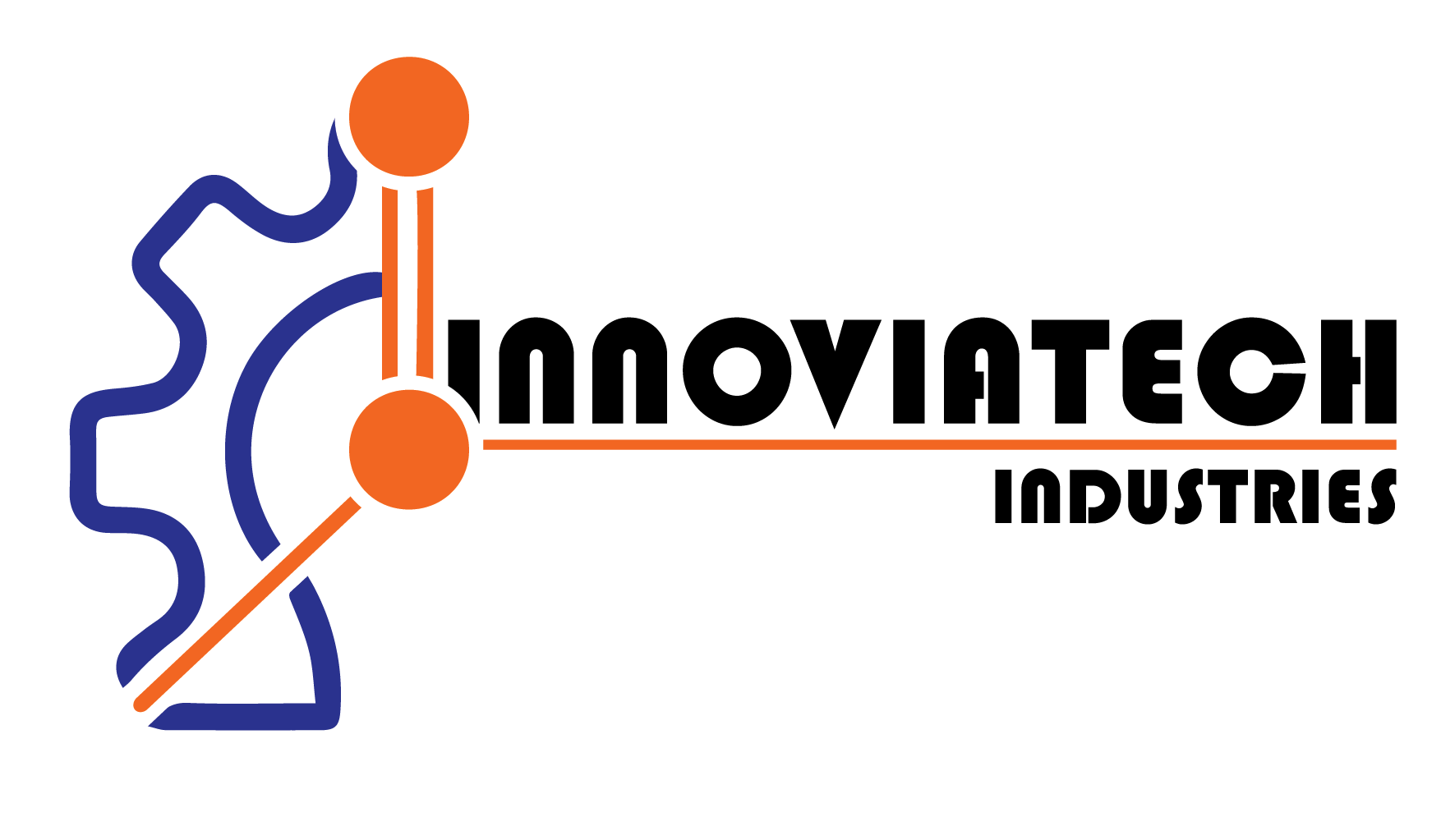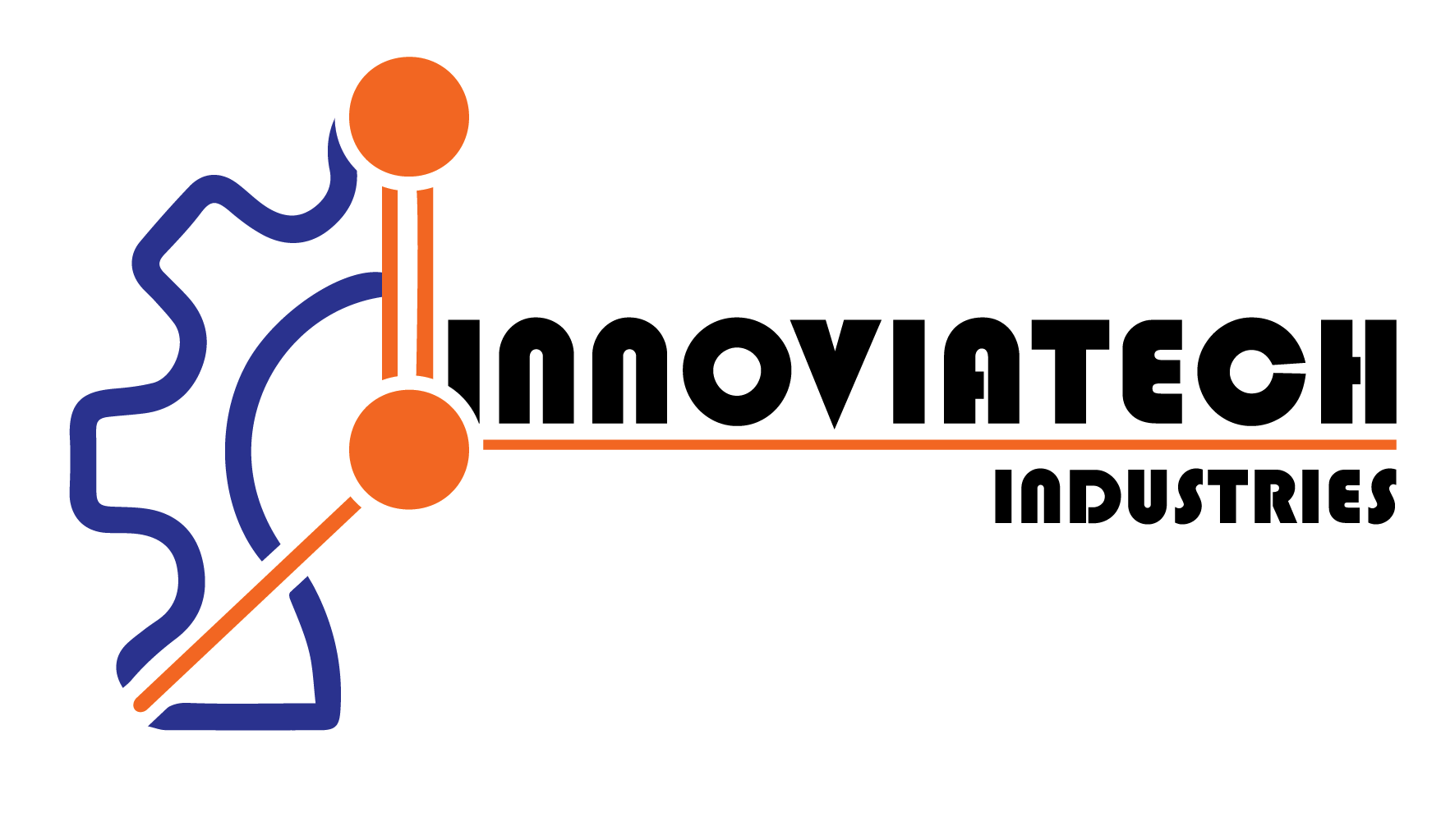Introduction: The Power and Complexity of Data-Driven Personalization
Implementing effective data-driven personalization in email marketing requires more than just inserting a recipient’s name. It involves a sophisticated orchestration of data collection, segmentation, algorithmic rule creation, content integration, and ongoing optimization. This comprehensive guide targets marketers and technical teams seeking to elevate their email personalization strategies with actionable, detailed methodologies that go beyond surface-level tactics. We will explore specific techniques, step-by-step processes, and real-world examples to ensure you can execute a truly personalized email campaign that resonates with individual subscribers at scale.
Table of Contents
- 1. Understanding Data Collection Methods for Personalization in Email Campaigns
- 2. Segmenting Audiences Based on Behavioral and Demographic Data
- 3. Designing and Building Personalization Rules and Algorithms
- 4. Integrating Data into Email Content Creation
- 5. Optimizing Send Times and Frequency for Individual Recipients
- 6. Monitoring, Testing, and Refining Personalization Strategies
- 7. Handling Data Challenges and Troubleshooting Common Issues
- 8. Case Study: Full Implementation Workflow
1. Understanding Data Collection Methods for Personalization in Email Campaigns
a) Implementing Advanced Tracking Pixels and Event-Based Data Capture
To gather granular behavioral data, deploy advanced tracking pixels embedded within your website and mobile apps. Unlike basic pixel tracking, leverage event-based data capture by configuring pixels to fire on specific user actions such as product views, add-to-cart events, and purchase completions. Use JavaScript-based pixels, like Google Tag Manager or custom SDKs, to capture detailed context such as device type, session duration, and page scroll depth. For instance, implement a <script> that pushes data to a centralized data layer whenever a user interacts, enabling real-time updates to user profiles.
| Data Capture Technique | Key Action | Implementation Tip |
|---|---|---|
| Custom Event Pixels | Fire on specific user actions | Use dataLayer.push() in GTM for flexible event setup |
| Scroll Depth Tracking | Measure engagement levels | Implement with a scroll event listener and threshold triggers |
b) Integrating CRM and Third-Party Data Sources for Enriched User Profiles
Enhance your understanding of each subscriber by integrating Customer Relationship Management (CRM) data and third-party sources such as social media platforms, purchase history, and demographic databases. Use APIs or ETL pipelines to synchronize data daily or in real-time. For example, connect your CRM via REST API to pull contact details, purchase behavior, and customer support interactions directly into your marketing platform. When combined with behavioral data, this creates a comprehensive user profile that informs more precise segmentation and personalization rules.
- Tip: Normalize data fields across sources to prevent inconsistencies that can cause personalization errors.
- Tip: Use unique identifiers (like email or customer ID) to reliably merge data streams.
c) Ensuring Data Privacy and Consent Compliance During Data Gathering
Respect user privacy and comply with regulations such as GDPR, CCPA, and LGPD by implementing clear consent workflows. Use transparent cookie banners and preference centers that allow users to opt-in or out of data collection. Store consent records securely and ensure that tracking pixels activate only after explicit user approval. Automate compliance checks by integrating consent status into your data pipeline, preventing unauthorized data use. For example, configure your data capture scripts to check the user’s consent status stored in a secure cookie before firing event pixels.
2. Segmenting Audiences Based on Behavioral and Demographic Data
a) Creating Dynamic Segments Using Real-Time Data Updates
Leverage real-time data streams to build dynamic segments that evolve as user behavior shifts. Use tools like Apache Kafka, AWS Kinesis, or platform-native real-time segmentation features in your ESP. For instance, set up a rule that moves users into a “High Engagement” segment when their email open rate exceeds 70% over the past week, and automatically removes them once the metric drops below the threshold. Implement a data pipeline that updates user attributes every few minutes, ensuring your segments reflect the latest activity.
Expert Tip: Use a combination of real-time event data and batch processing to maintain both freshness and data integrity in your segments.
b) Applying Machine Learning Models for Predictive Segmentation
Implement machine learning (ML) algorithms such as clustering (K-Means, DBSCAN) or classification models (Random Forest, Gradient Boosting) to identify latent segments based on multidimensional data. For example, train a model on historical purchase and engagement data to predict which users are likely to churn or convert, then create segments accordingly. Use tools like Python scikit-learn, TensorFlow, or cloud ML services. Incorporate features such as average order value, click-through rate, and time since last interaction to improve model accuracy.
| Model Type | Use Case | Key Considerations |
|---|---|---|
| Clustering (K-Means) | Discover natural groupings in behavior | Requires feature scaling and careful selection of cluster number |
| Classification (Random Forest) | Predict user actions like purchase or churn | Needs labeled training data and feature engineering |
c) Using Customer Journey Stages to Refine Targeted Groups
Map each subscriber’s progression through stages such as Awareness, Consideration, Purchase, and Loyalty. Use event triggers like content downloads, webinar attendance, and repeat purchases to assign stage labels. Automate the updating of these labels within your CRM or marketing platform. For example, create a workflow that promotes users from “Consideration” to “Purchase” once they add items to cart and reach a certain engagement threshold, ensuring your campaigns target each stage with tailored messaging.
3. Designing and Building Personalization Rules and Algorithms
a) Developing Conditional Content Blocks Based on User Attributes
Create granular personalization by defining conditional logic within your email templates. Use syntax supported by your ESP, such as Liquid, Handlebars, or custom scripting, to insert or exclude content blocks based on user data. For example, implement a rule: {% if user.purchased_category == "electronics" %}Show electronics accessories{% endif %}. To avoid bloated templates, modularize content blocks and maintain a library of personalized snippets. Test each condition rigorously to prevent broken layouts or irrelevant content delivery.
| Conditional Logic | Example | Best Practice |
|---|---|---|
| IF/ELSE | {% if user.location == “NY” %}NY Exclusive{% endif %} | Keep conditions simple; avoid nested ifs that complicate testing |
| Switch/Case | {% case user.status %} {% when ‘VIP’ %}Show VIP content{% endcase %} | Use for multiple attribute branches for cleaner logic |
b) Implementing Predictive Content Recommendations with AI Models
Leverage AI-powered recommendation engines, such as Amazon Personalize or Google Recommendations AI, to dynamically suggest products or content based on individual user data. Integrate these APIs into your email platform via server-side calls triggered during email rendering. For example, pass the recipient’s profile parameters to the API to retrieve a ranked list of personalized product suggestions, then insert these into your email template with dynamic placeholders. Regularly retrain your models with fresh data to adapt to evolving preferences.
Pro Tip: Use A/B testing to compare AI-generated recommendations with rule-based ones to measure uplift and refine your approach.
c) Automating Personalization Logic Using Marketing Automation Platforms
Configure your marketing automation platform (e.g., HubSpot, Salesforce Pardot, Marketo) to execute personalization rules automatically based on user data triggers. Use workflows that listen for attribute changes—such as a new purchase or a recent website visit—and then trigger email sends with personalized content blocks. For example, set a trigger: “When user completes a purchase in category X, send follow-up email with recommended accessories.” Use dynamic content tokens and conditional blocks within your email templates to adapt messages on the fly, reducing manual effort and increasing consistency.
4. Integrating Data into Email Content Creation
a) Setting Up Personalization Tokens and Dynamic Content Insertion
Configure your email platform to use personalization tokens that pull data directly from subscriber profiles. For example, insert {{ firstName }} or {{ recentPurchase }} placeholders in your templates. To handle more complex logic, combine tokens with conditional statements, such as displaying different sections based on user attributes. For instance, in Mailchimp, use *|IF:COND|* … *|END:IF|* syntax; in Salesforce Marketing Cloud, use AMPscript. Test tokens thoroughly to ensure data accuracy and avoid broken or irrelevant content.