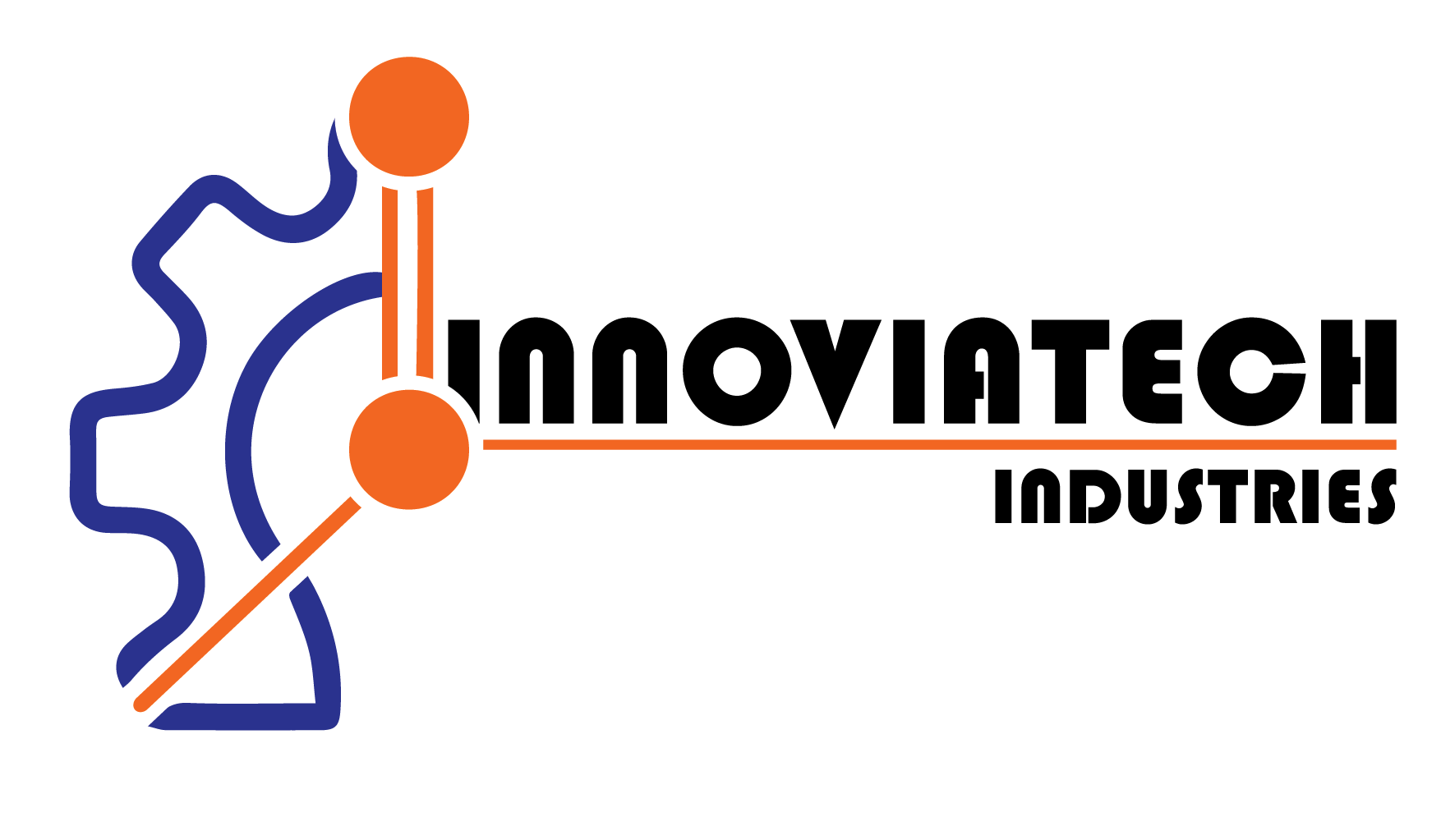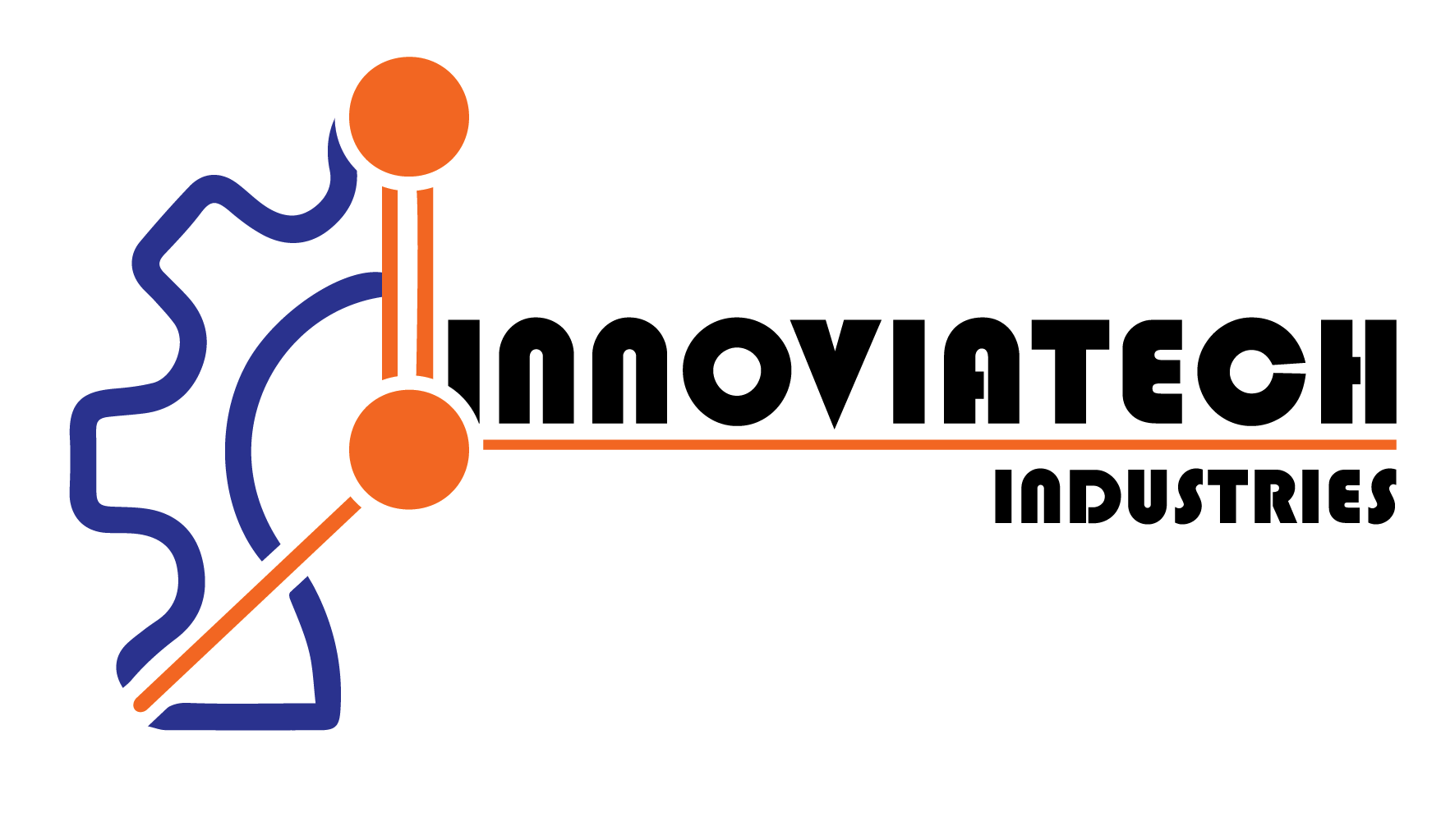Effective A/B testing is pivotal for optimizing landing pages, yet many marketers struggle with designing tests that yield reliable, actionable insights. While foundational principles such as hypothesis formulation and basic tracking are well-understood, advanced implementation requires a nuanced, technical approach that minimizes bias, ensures statistical rigor, and facilitates continuous learning. In this deep-dive, we explore concrete, step-by-step techniques to elevate your A/B testing practices beyond surface-level experimentation, focusing on strategic setup, technical infrastructure, segmentation sophistication, data integrity, and iterative refinement.
1. Setting Up Precise A/B Test Variants for Landing Pages
a) Defining Clear Hypotheses for Variants Based on User Behavior Data
Begin with comprehensive analysis of user behavior analytics tools such as heatmaps, click tracking, and session recordings. For example, if data shows users frequently overlook the CTA button, hypothesize that increasing its prominence or changing its color will improve click-through rate (CTR). Formulate hypotheses that are specific, measurable, and directly tied to user pain points or behaviors. For instance: “Changing the CTA color from blue to orange will increase CTR by at least 10% among desktop users.” Use tools like Google Analytics and Hotjar to segment behavior data by device, traffic source, and engagement metrics to craft targeted hypotheses.
b) Designing Variants with Minimal but Impactful Differences to Isolate Variables
Ensure each variant differs by only one or two elements to attribute observed effects accurately. For example, if testing CTA color, keep all other design aspects constant: same copy, layout, images, and page structure. Use a structured approach: create a control version (A) and a test version (B) with only the variable in question. To prevent confounding variables, maintain a component library or version control system where each change is documented meticulously. For instance, implement a Git-like process for landing page assets, tagging each variant with descriptive labels.
c) Implementing Version Control and Tagging for Easy Variant Tracking
Adopt version control practices similar to software development. Use descriptive naming conventions like landingpage_v1_color-blue and landingpage_v2_color-orange. Store variants in a dedicated repository or folder structure with clear documentation, including the hypothesis, creation date, and author. Integrate unique identifiers or tags into URL parameters or cookies to track which variant users see, simplifying data analysis later. For example, append ?variant=A or ?variant=B to URLs or set cookies via JavaScript at page load, facilitating precise attribution during analysis.
2. Technical Implementation of A/B Testing Tools and Infrastructure
a) Integrating A/B Testing Platforms with Landing Page Technologies (e.g., Google Optimize, Optimizely)
Begin by selecting a robust platform such as Google Optimize or Optimizely that supports server-side or client-side testing. Embed their SDKs or JavaScript snippets directly into your landing page HTML. For example, with Google Optimize, insert the provided <script> snippet just before the closing </head> tag. Configure experiments within the platform, defining variants and their corresponding targeting rules. Use dataLayer variables or custom JavaScript variables to pass variant information to your analytics setup.
b) Setting Up Accurate Tracking Pixels and Event Listeners for Conversion Goals
Implement precise event tracking by adding custom JavaScript event listeners to key elements such as CTA buttons, form submissions, or checkout completions. For example, use document.querySelector('#cta-button').addEventListener('click', function(){ /* send event to analytics */ });. Use tools like Google Tag Manager to deploy pixels and manage event triggers without code changes. Define conversion goals explicitly—such as form completions or purchase events—and verify that the tracking fires reliably across all variants and user segments. Regularly audit pixel firing and data collection integrity with debugging tools like Chrome DevTools or Tag Assistant.
c) Ensuring Proper Randomization and User Segmentation at the Code Level
Implement server-side or client-side randomization scripts that assign each user to a variant using cryptographically secure methods. For example, generate a random number with crypto.getRandomValues() in JavaScript, then map ranges to specific variants. For segmentation, embed user attributes such as device type, traffic source, or prior behavior into cookies or local storage, and conditionally serve variants accordingly. Use consistent hashing algorithms (e.g., MD5 or SHA-256) for persistent segmentation, ensuring users see the same variant across sessions. Validate uniform distribution with preliminary traffic analysis before launching full tests.
3. Advanced Segmentation Strategies to Improve Test Accuracy
a) Implementing Conditional Targeting Based on Device Type, Traffic Source, or User Behavior
Leverage your analytics data to create conditional rules that serve variants only to specific segments. For example, target mobile users with a simplified layout variant, while desktop users see a more detailed version. Use data attributes or URL parameters to identify segments dynamically. Implement JavaScript conditions like if (window.innerWidth < 768px) { /* serve mobile variant */ } or utilize platform APIs to detect traffic source or referrer. This stratification enhances the precision of your tests and reduces noise from unrelated user groups.
b) Creating Custom Audience Segments for Micro-Testing Specific User Groups
Use advanced segmentation to isolate niche audiences—such as returning visitors, high-value customers, or users from specific campaigns. For instance, create a custom segment for users who visited the site within the past 7 days and previously interacted with a specific product category. Deploy tags or cookies that mark these users, then serve tailored variants. This micro-testing approach uncovers nuanced insights that broad tests might miss, ensuring your optimizations are data-driven at the granular level.
c) Avoiding Common Pitfalls in Segmentation That Can Skew Results
Be cautious of segment overlap, which can lead to double-counting or confounded results. Always validate that segment definitions are mutually exclusive unless intentionally layered. Use dedicated cookies or session variables for each segment to prevent leakage across tests. Additionally, ensure that segmentation logic does not introduce bias—such as serving different variants based on user attributes that correlate with conversion likelihood but are not the test variable. Regularly audit your segmentation rules with sample data to identify anomalies or overlaps.
4. Data Collection and Real-Time Monitoring During Tests
a) Configuring Dashboards for Immediate Access to Key Metrics (CTR, Bounce Rate, Conversion Rate)
Set up custom dashboards in tools like Google Data Studio or Tableau that pull live data from your analytics platform. Use filters to segment data by variant, device, or traffic source. For example, create a dashboard displaying CTR, bounce rate, and conversion rate side-by-side for each variant, updating every 5–10 minutes. This allows rapid identification of trends and early signals of significant differences, enabling timely decision-making.
b) Setting Up Alerts for Statistically Significant Results or Anomalies
Implement alerting mechanisms using statistical process control (SPC) charts or custom scripts that monitor key metrics. For instance, use Python scripts with libraries like SciPy to perform real-time significance tests and trigger email alerts when p-values fall below thresholds or when variance exceeds expected bounds. Tools like Google Analytics’ custom alerts or Data Studio’s notification features can also serve this purpose. Set thresholds based on your desired confidence levels, typically 95% or higher.
c) Implementing Data Validation Checks to Ensure Data Integrity
Before analyzing, verify that data collection is complete and accurate. Use validation scripts to check for missing events, duplicate pixels, or inconsistent timestamps. For example, run periodic audits comparing server logs with analytics data. Incorporate automated scripts that flag anomalies—such as sudden drops in traffic or conversions—that may indicate tracking issues. Ensuring data integrity at this stage prevents false conclusions and supports credible decision-making.
5. Analyzing Test Results with Granular Metrics and Statistical Rigor
a) Calculating Confidence Intervals and Statistical Significance for Each Variant
Use statistical tests such as Chi-squared or Fisher’s Exact Test for categorical data like conversions, applying the Wilson score interval or bootstrap methods to compute confidence intervals around metrics like CTR or conversion rate. For example, if Variant B yields a 12% conversion rate with 95% confidence interval [10%, 14%], and Variant A’s rate is [8%, 11%], you can determine whether the difference is statistically significant. Employ tools like R, Python (statsmodels), or specialized A/B testing platforms that provide built-in significance calculations.
b) Conducting Cohort Analysis to Understand How Different User Segments Respond
Break down results by segments such as new vs. returning users, device types, or traffic sources to identify differential responses. For instance, analyze conversion rates separately for mobile and desktop users—sometimes a variant performs well on one segment but not the other. Use cohort analysis tools within your analytics platform or export data for custom analysis in R or Python. Document segment-specific results to guide targeted future experiments.
c) Avoiding False Positives by Correcting for Multiple Comparisons
When running multiple tests simultaneously, apply statistical corrections such as the Bonferroni adjustment or the Benjamini-Hochberg procedure to control the false discovery rate. For example, if testing five different variants or metrics, divide your significance threshold (e.g., 0.05) by the number of tests to maintain overall confidence. Automate this process using statistical libraries or platform features to prevent overestimating significance, which is a common pitfall in rapid experimentation cycles.
6. Troubleshooting and Common Mistakes in A/B Testing
a) Ensuring Sufficient Sample Size and Duration to Achieve Reliable Results
Calculate required sample size upfront using power analysis formulas considering your baseline conversion rate, desired minimum detectable effect, statistical power (commonly 80%), and significance level. Tools like G*Power or online calculators can assist. For example, to detect a 5% increase in conversion rate from 10% with 80% power and 5% significance, you might need at least 1,200 conversions per variant. Avoid stopping tests prematurely—use sequential analysis methods or predefine stopping rules based on statistical thresholds.
b) Avoiding Premature Conclusions from Early Data Fluctuations
Implement sequential testing techniques such as Alpha Spending or Bayesian methods that adjust significance thresholds over time, preventing false positives from peeking. Use visual tools like control charts to monitor cumulative results and identify when variance stabilizes. Maintain discipline: do not interpret early volatility as a definitive signal; instead, wait until your pre-specified sample size or confidence thresholds are met.
c) Recognizing and Mitigating Biases in Traffic Allocation or User Experience
Ensure your traffic allocation process is truly random and balanced. Avoid bias by checking for patterns such as a particular segment predominantly seeing only one variant. Use server-side randomization rather than client-side where possible to prevent manipulation. Be vigilant about user experience differences—if your test introduces loading delays or layout shifts, these can confound results. Use performance monitoring tools to detect such issues and implement lazy loading or optimization techniques to minimize them.
7. Iterative Testing and Continuous Optimization
a) Prioritizing Test Ideas Based on Impact and Feasibility
Create an impact-effort matrix to evaluate potential tests. For example, redesigning a headline might be high impact with low effort, making it a top priority. Use historical data and user feedback to generate ideas. Implement a backlog of test hypotheses, regularly reviewing and updating based on prior learnings. Use scoring models that incorporate expected lift, confidence level, and resource requirements to select the most promising tests.